| 🗺 Menu: Website Navigation Guide |
|---|
| Travel Deals ► |
| Destination Guides ► |
| Airline reviews ► |
Quick Reference Guide to Travel Deals:
Once you click on the title of the deal, it will open with the details for more information. It will display in bold titles the period of validity of the deal, with the airline or company you will be travelling with. Below you find a text explaining more details of the deal, together with any special conditions to bear in mind in order to book the deal. It may also include a link to our "Error Fare Page" in case the deal is subject to this. You will be able to book the deal directly by clicking on the travel examples, either the picture example or the text where it reads "book". (Once the deal has finished or expired you will notice that the prices have increased or the deal is no longer available when clicking the links). We will also update deals by stamping our logo with the expired titles on the main image of the deal.
Quick Reference Guide to Destination guides:
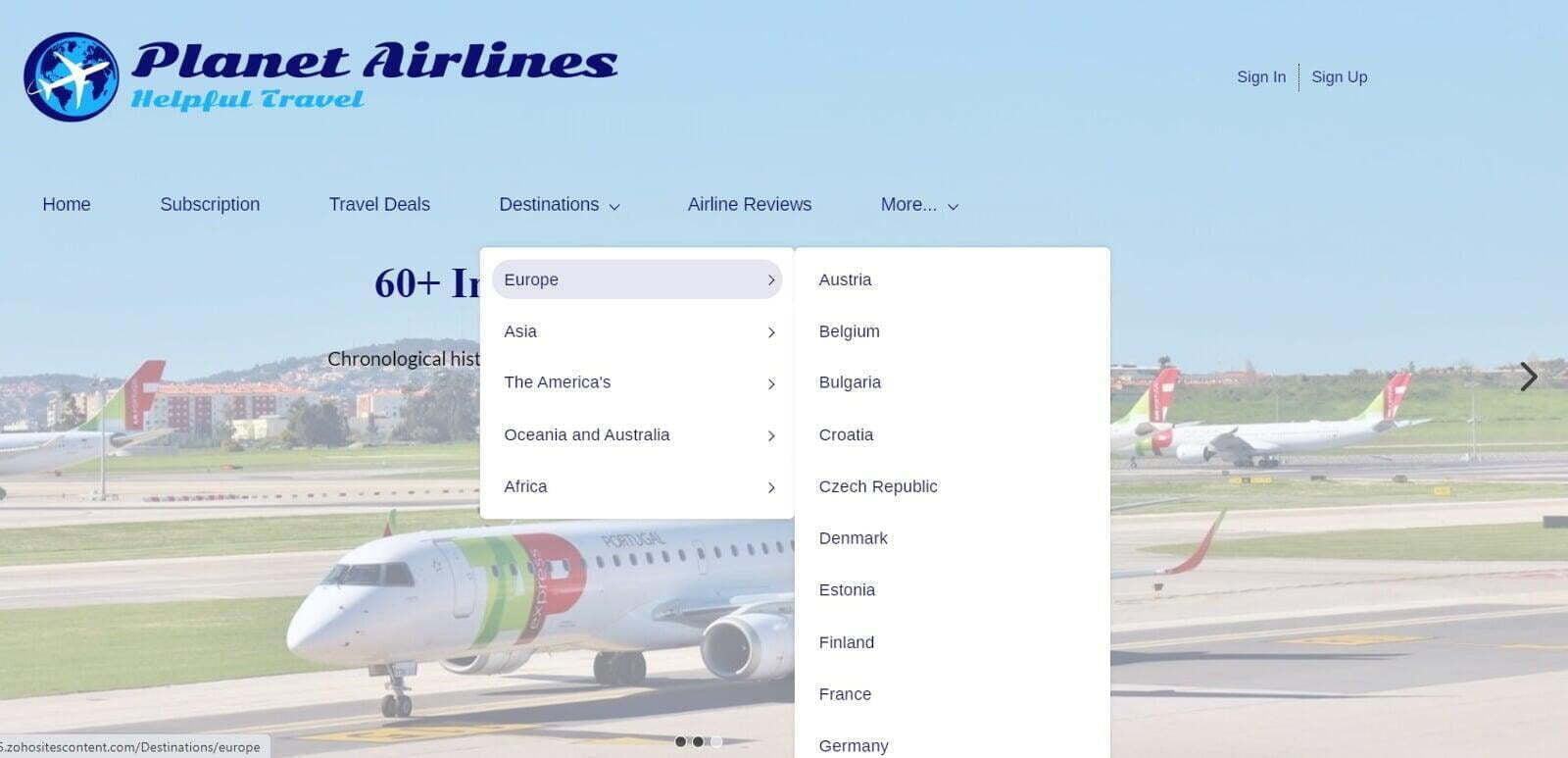
Within each country you will find basic information under the title "Key Facts". Below there is an interactive menu with the main contents of each country, in relation to climate, transport, food and drink plus a personal author's comment about the visit to the country. If there are any other tabs, these correspond to major points (Immigration requirements, safety etc).
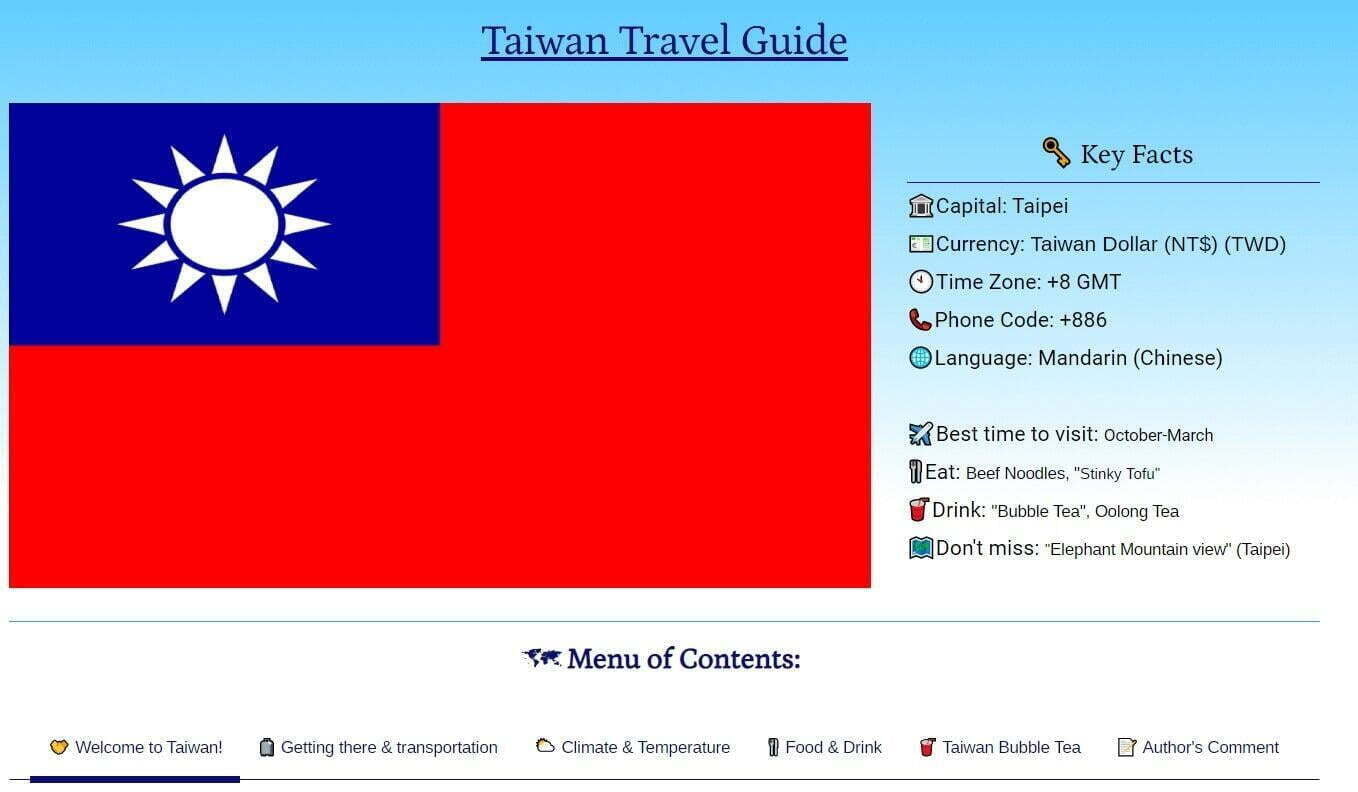
Within the country guide, you can find either various cities or regions, which have their own page, or in some cases, only one city, which then is below the first tabs menu.
Once going to each city (or region), these have a dedicated menu as well, where you will find additional information about the tourism facts, local transportation, what to see and do, accomodation tips, how long to stay. There may be other tabs which characterises that city or suggested tours and places to see nearby.
All the photos in the destinations guides are taken by us!

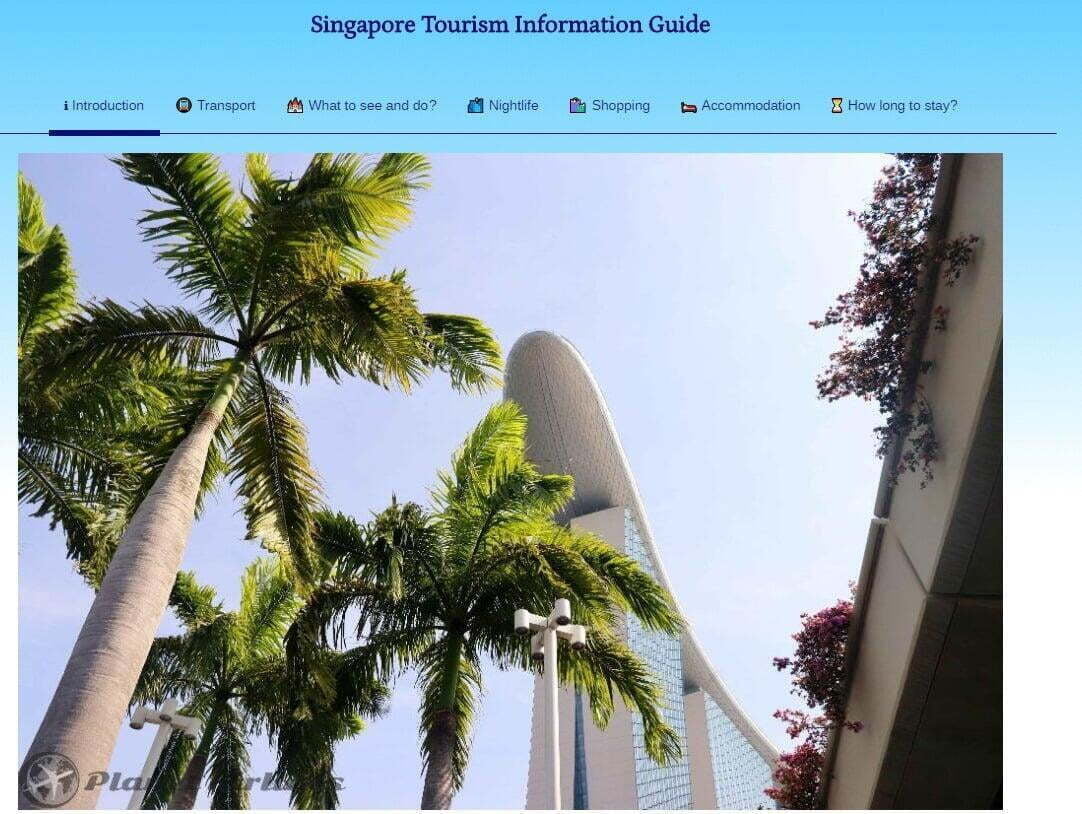
Look out for the "TIP" and the "Attention!" bold boxes which gives you useful information on tips and recommendations. As well as things you need to be careful of, due to safety concerns or important facts regarding the place you are visiting!
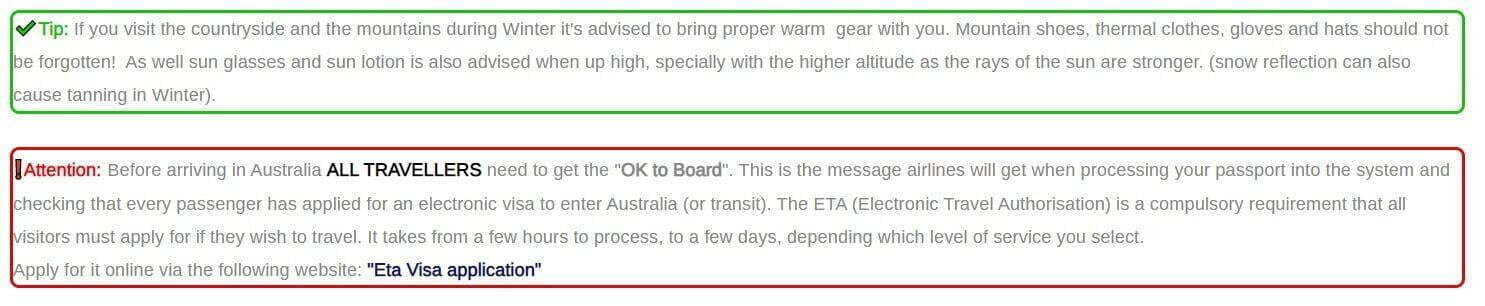
In many guides you can also find black boxes. These give suggestions or recommendations on places to see, places to stay like hotels or hostels. These are based on the author's experience and give a usuful tip for those who like to know from reviews and personal experience from others, before booking or seeing a new place.
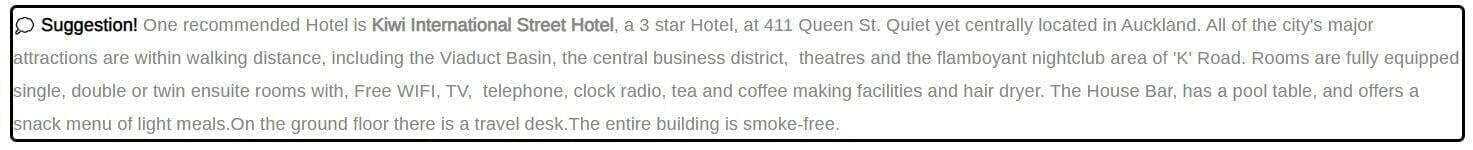
At the end of each travelled city (or region) you will find an interactive, photo slide which is mobile friendly, and you can browse the picture gallery with a simple finger slide on the picture, left or right or by looking at it stil, it will change automatically every 2 seconds.
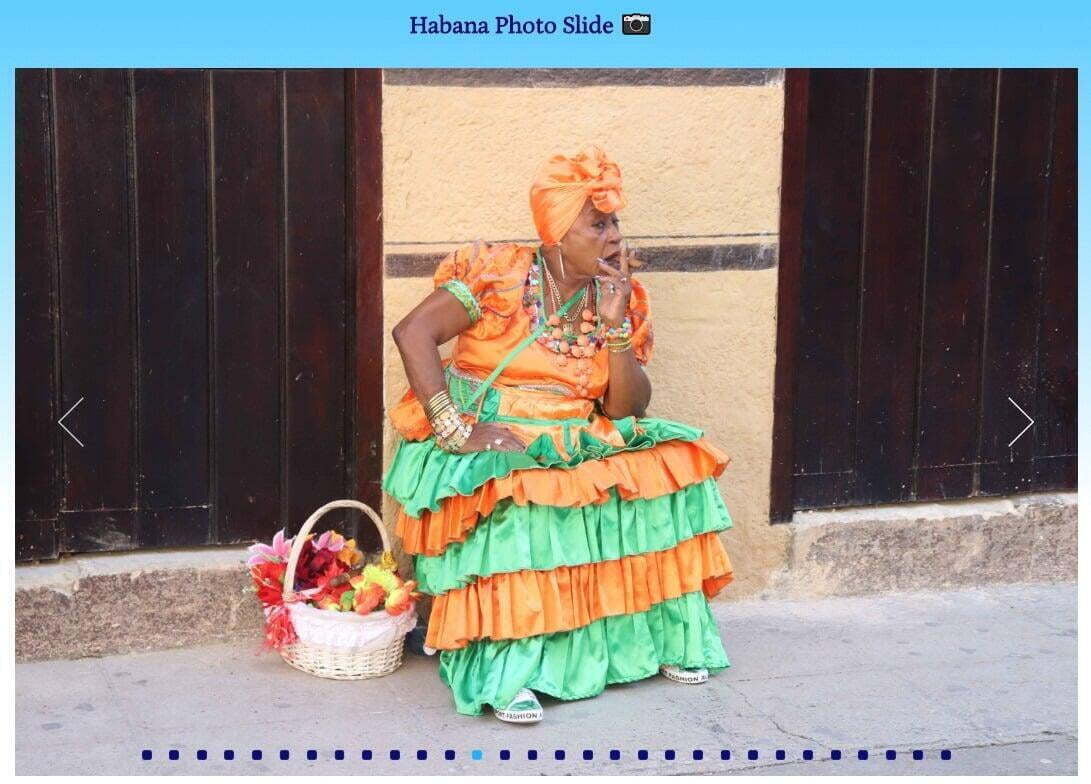
Quick Reference Guide to Airline Reviews:


When you enter the airline page, you will have access to another interactive menu; "Quick Airline Information" which can take you directly to the relevant information. Content includes dates of founding, airline codes, direct website link, alliance (if any), operations (destination of the airline), fleet (current aircraft used), a unique photo slide of the airline taken by us, a safety video uploaded online by the airline and a review table where users can also leave their own review if they wish and compare others.
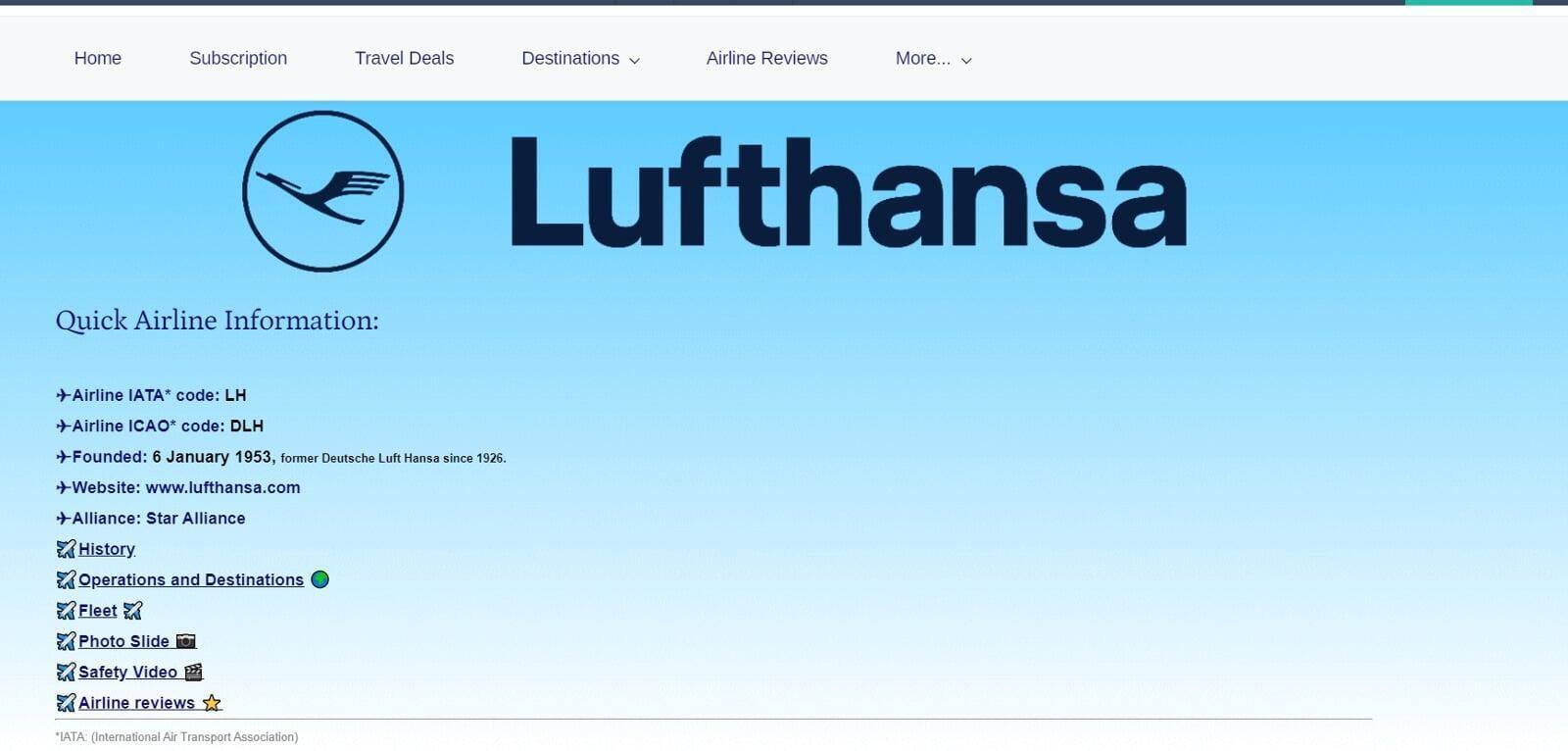
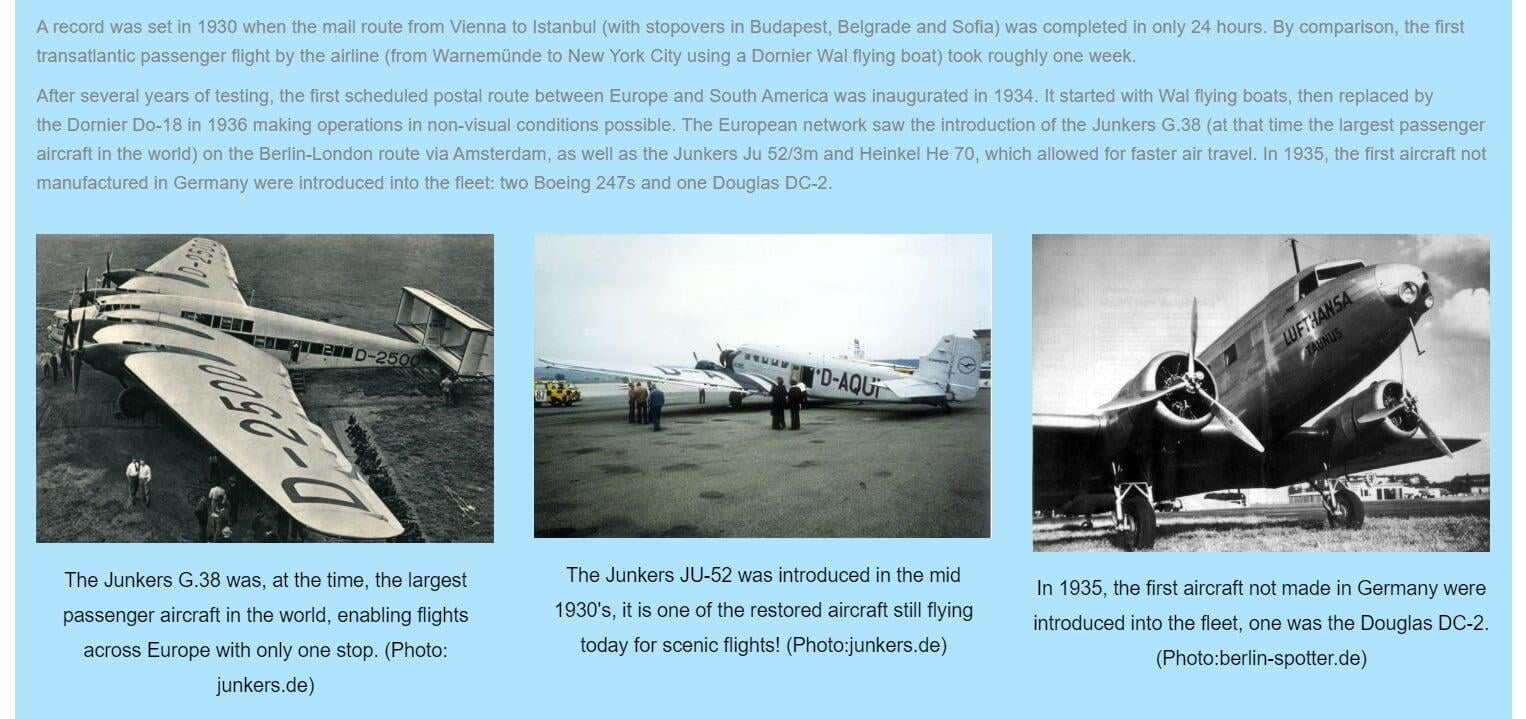

.png)